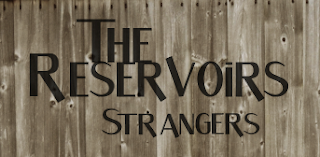I have also added another image to the banner, which says that you can purchase the new song and album iTunes, which is easily accessible and appeals to our target audience.
On the info page, I have added the title on to a green bar, which is the same throughout all of the pages, which creates consistency. I have also changed the font of the text so it matches throughout. I then uploaded a picture of the back of the album cover so it is recognisable.
I then added the gallery title and the green bar to the gallery page.
I then changed all the fonts on this page to match the rest of them throughout all the pages on the website. I also wrote up all of the text on this page, saying when our bands performances are going to be, and where they are being held. The buy tickets button also links to ticket master.
I then added the title and green bar to the Merchandise page. I created on Photoshop the bits of merch to put on the website. I also customised all of the fonts on this page.
I added 'The Reservoirs' logo to a mug, to a hoodie and to a phone case, which is the type of products which will appeal to our target audience/fans. I added them to the shopping part of the page and added the titles of what they are and the prices.
When you click on one of the products it will enlarge so you can see it properly and use the arrows to navigate to the next item.
When you click on the add to cart option the product will appear in your 'basket'. I linked these together to make them look professional.
I then added the title and green bar to the Contact page. I changed all of the fonts to match the rest and added an address to contact the Production Company. I also added the bar of social networking sites so that fans can contact the band that way instead.